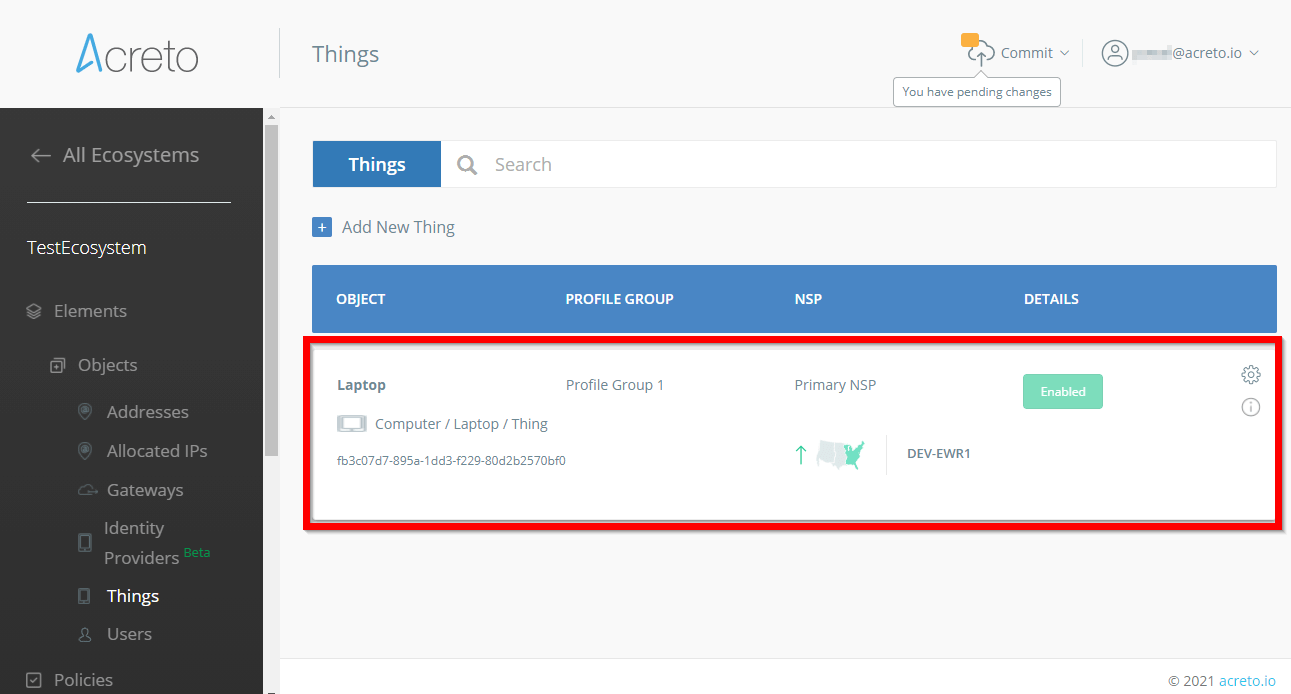Connect first Thing
Overview
We define a Thing as any individual compute device that belongs to an Ecosystem, including servers, desktops, laptops, tablets, smartphones, IoT devices, etc. Whenever you want to connect a new device, you can create a new Thing that will represent the device in your Ecosystem.
Note: To connect your local network instead of an individual device, you should create and provision a Gateway.
Add Thing to Acreto WEDGE
Before starting this process, you should make sure that you have an Acreto account with at least one Ecosystem added to your Profile.
To add a new Thing to Acreto:
-
Log in to your Acreto account
-
Identify and select which Ecosystem you’d like to connect your Thing.
-
Click on the Things option in the left sidebar menu.
-
Once your Thing panel opens, select the Add New Thing option.
-
An Add Device window will appear, where you can enter information about the Thing that you want to add:
Configuration tab
- Name - the human-readable name of the Thing that you want to add. For example, a “Front Door Security Camera.”
- Category - the category of the Thing that helps you better understand its purpose (informational only). For example, “Physical Security.”
- Operational Importance - a scale from 1-10 that lets you determine which Thing is a priority for your business. For example, a “1” is of minor importance and a “10” is critical.
- Profile Group – enables you to group similar Things together to provide simple security policy management.
Descriptors tab
The Descriptors tab contains some optional informational fields that allow you to manage your Things with ease.
- Description - this field should contain any additional information that describes your added Thing(s).
- Location – this field allows you to save the geographical location of your Thing(s).
- After you complete the required form fields, click the Add button to save the Thing on Acreto. Your new Thing will now be visible on the Things list.
Next, let’s configure your Thing to connect to the Acreto platform.
Configure Thing
To learn how to configure your Thing(s) on a variety of platforms, please refer to the Acreto Connect documentation.
Please note: it’s recommended to test your connectivity from a different device than the one you use to manage your Ecosystem at https://wedge.acreto.net.
Configure a Security Policy for Connected Things
A security policy is a set of rules that manages the network traffic in an Ecosystem. These policies allow you to decide what traffic should be allowed from or into your added Thing(s) and which should be blocked or redirected.
Acreto follows a Zero-Trust approach. This means that all network traffic is blocked by default. To allow traffic to pass through your Ecosystem you must create some security policies, as described in the next article.