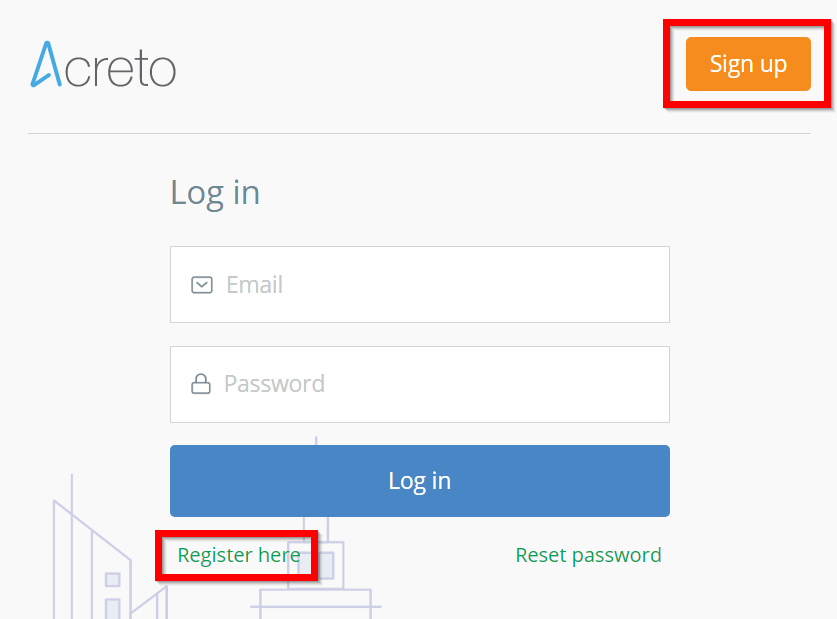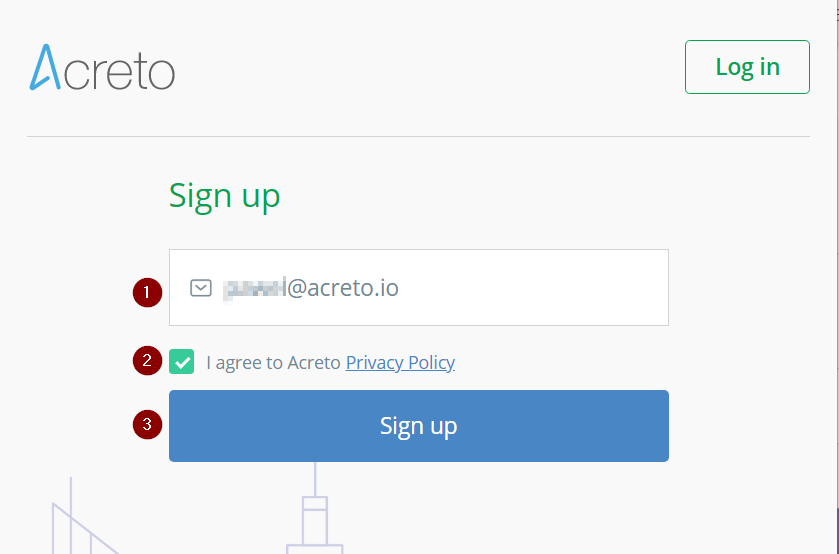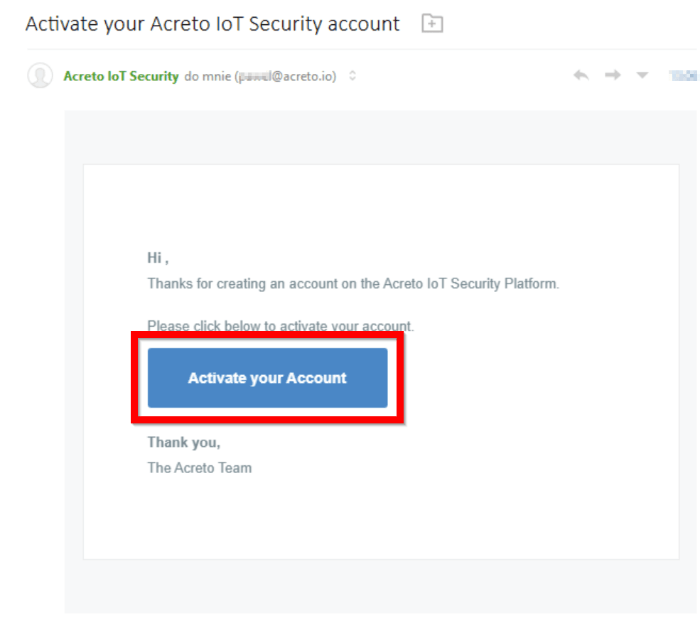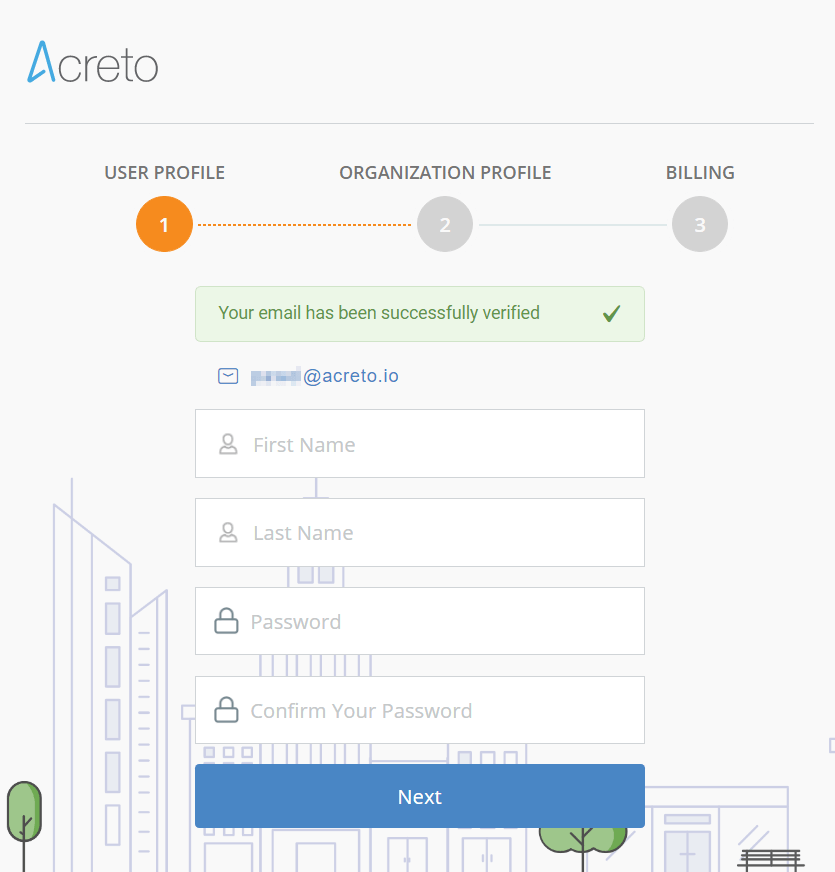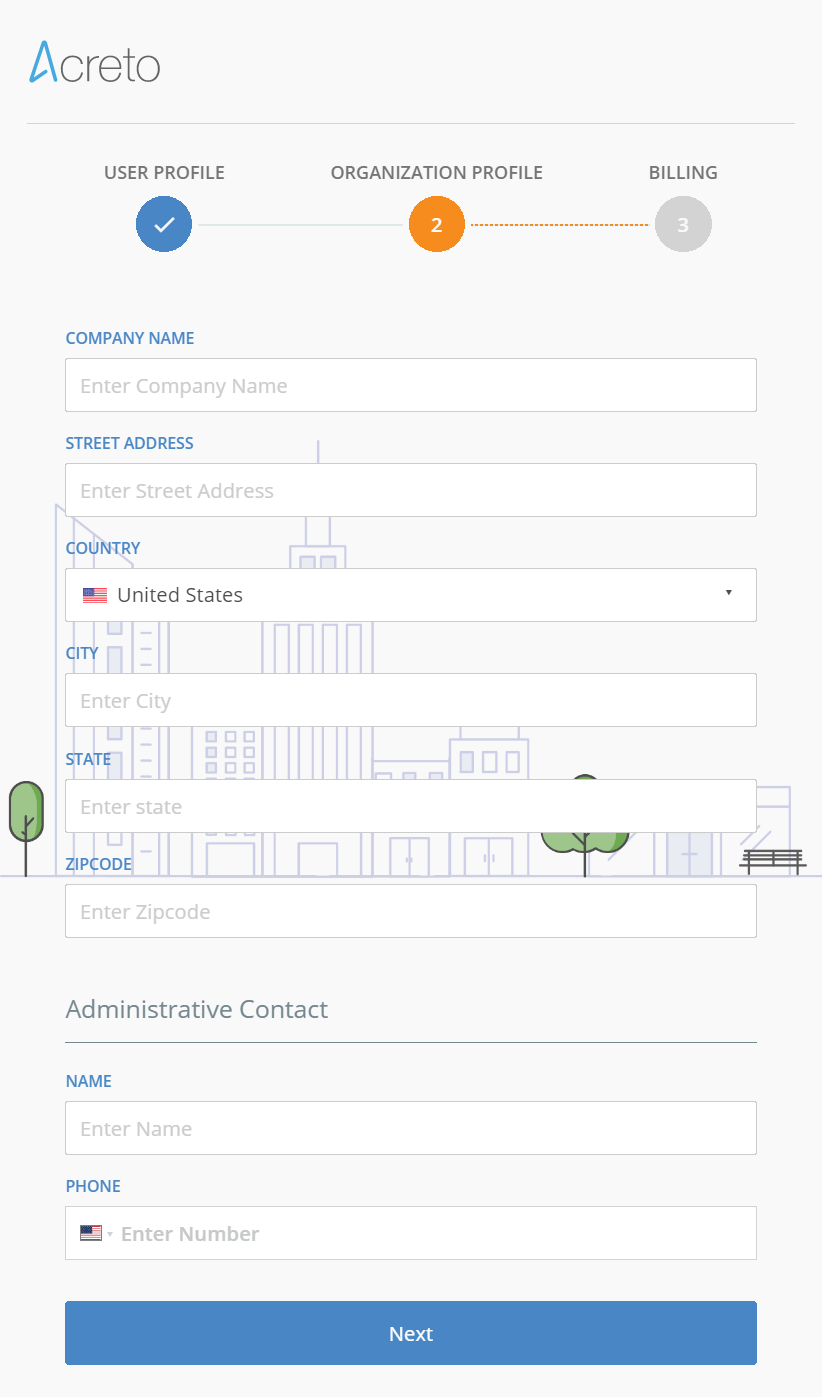Register your Acreto account
Overview
Registering and activation of the account is the first step to start using Acreto services. This article is a guide on the standard register & confirm procedure.
Account registration
If you would like to create an account on Acreto:
- Go to Acreto WEDGE.
- Click on the Register Here link or yellow Sign up button on the top bar.
- On a register page enter the email address (1) and click accept in the box provided next to the Privacy Policy (2).
- Click on the Sign up button (3) and shortly thereafter you will receive an email with an activation link from Acreto to the email address provided.
Tip
If you do not receive an email from Acreto within a minute or so, check your spam folder or retype your email address in the registration form.
- Once you receive the email, click on the embedded link so that we may confirm your account.
- Set up your First Name, Last Name, and Password on the page that will appear - after you have completed, hit Next.
- The second step allows us to set up your company and includes Company Name, Address, and Administrative Contact.
Tip
The Administrative Contact is the person that you want to receive all notices related to any issues with your account and all general notices regarding the Acreto platform.
- The third part of the profile setup establishes your method of payment, either a credit card or an established corporate account ID.
- For credit card - simply enter your credit card number in the fields provided. Your card information does not come to Acreto but is transacted with an accredited card processor.
- Contract ID - if you have a corporate contract ID number, please enter it in the field provided. If you would like to set up a corporate billing ID, please contact us today.
When you click the finish button your profile will be complete. You are now ready to set up your first Acreto Ecosystem